有许多用libbpf或者go-bpf写的eBPF例子,python等别的语言的也有很多。这些都不够直观,代码都经过了层层包装,不能很好的明白eBPF是怎么工作的。 本文用最原始最直接的方式展示eBPF是如何工作的 — 用eBPF字节码写一个“hello world”。
什么是eBPF
“register-based virtual machine” 基于寄存器的虚拟机。不同于KVM等system virtual machine技术,和Java 虚拟机、Lua虚拟机类似,是一种process virtual machine。 进程虚拟机最常用的设计模式有两种:
- register-base virtual machine
- stack-based virtual machine
两种设计模式没有本质的区别,只是计算方式不同。 计算两个整数相加,用register-based virtual machine,字节码是:
1 LOAD reg0 #100
2 LOAD reg1 #200
3 ADD reg2 reg1 reg0
第1、2行把100、200分别存入寄存器reg0和reg1;
第3行把两个数相加,把结果存到寄存器reg2上。
如果用基于stack的方式计算,数据先放在stack上的,计算时先执行两次POP,计算结果再存回到栈上。
r = STACK[sp--];
l = STACK[sp--];
STACK[++sp] = (r + l);
eBPF也可以说是跑在内核空间内,只能运行内核允许运行的任务的语言,是一种“特定领域语言”。如果不考虑JIT,只是模拟运行,几乎可以随意设计“特定领域语言”。
“寄存器”并不是CPU的寄存器,确实只是模拟的寄存器,在eBPF里(eBPF的解释器,也就是内核代码里的C函数)“寄存器”就是uint64的整数数组或全局变量。
一个简单的register-based VM
在这个VM里“寄存器”就是int数组int regs[NUM_REGS];。
那么eBPF是如何设计的?看一下eBPF字节码。
eBPF字节码
每个字节码实际上是8个字节,操作码占8位,源目的寄存器各占4位,offset 16位,立即数32位:
opcode:8 src_reg:4 dst_reg:4 offset:16 imm:32 // In little-endian BPF.
hello world
C hello world
就是把“hello world”输出出来:
printf("%s\n", "Hello world!\n");
eBPF Hello world
eBPF是在内核内运行的,为了输出“Hello world”,需要3步:
- 准备eBPF字节码
- 使用BPF系统调用加载eBPF字节码到内核
- 在内核的运行
BPF系统调用
int bpf(int cmd, union bpf_attr *attr, unsigned int size);
struct { /* Used by BPF_PROG_LOAD */
__u32 prog_type;
__u32 insn_cnt;
__aligned_u64 insns; /* 'const struct bpf_insn *' */
__aligned_u64 license; /* 'const char *' */
__u32 log_level; /* verbosity level of verifier */
__u32 log_size; /* size of user buffer */
__aligned_u64 log_buf; /* user supplied 'char *'
buffer */
__u32 kern_version;
/* checked when prog_type=kprobe
(since Linux 4.1) */
};
如何打印
打印函数
可以用helper函数bpf_trace_printk输出。
如何把字符串传给给内核呢?
动手写才发现,通过系统调用bpf传递给内核的是字节码序列,这不像C可以直接输出字符串,“hello world\n”共13个字节。可以分拆成几段,每4字节段(imm是32bit),这样可以存在寄存器上,接着可以保存到stack上。
最后,调用print函数完成输出。
字节码代码最终的结果:
struct bpf_insn bpf_prog[] = {
{ 0xb7, 1, 0, 0, 0 }, //r1 = 0
{ 0x73, 0xa, 0x1, 0xfffc, 0}, //*(u8*)(r10 - 4 ) = r1
{ 0xb7, 1, 0, 0, 0x0a646c72}, //r1 = b'\ndlr'
{ 0x63, 0xa, 0x1, 0xfff8, 0}, //*(u32*)(r10 - 8 ) = r1
{ 0x18, 1, 0, 0, 0x6c6c6568}, //r1 = b'lleh'
{ 0x00, 0, 0, 0, 0x6f77206f}, //b'ow o'
//7b 1a e0 ff 00 00 00 00 *(u64 *)(r10 - 16) = r1
{ 0x7b, 0xa, 0x1, 0xfff0, 0},
{0xbf, 0x1, 0xa, 0, 0}, //r1 = r10
{0x07, 0x1, 0, 0, 0xfffffff0}, //r1 += -16
//b7 02 00 00 08 00 00 00 r2 = 13
{0xb7, 2, 0, 0, 0x0d},
//85 00 00 00 06 00 00 00 call 6
{0x85, 0, 0, 0, 0x06},
{0xb7, 0, 0, 0, 0x1},//r0 = 1
{0x95, 0, 0, 0, 0x0 }, //exit;
};
如何运行
查看kernel doc发现可以用BPF_PROG_RUN
The BPF_PROG_RUN command can be used through the bpf() syscall to execute a BPF program in the kernel and return the results to userspace. This can be used to unit test BPF programs against user-supplied context objects, and as way to explicitly execute programs in the kernel for their side effects. The command was previously named BPF_PROG_TEST_RUN, and both constants continue to be defined in the UAPI header, aliased to the same value.
得到代码:
int bpf_prog_test_run(int prog_fd)
{
struct ipv4_packet pkt_v4;//must have one to pass TEST_RUN check
union bpf_attr attr = {
.test.prog_fd = prog_fd,
.test.repeat = 1,
.test.data_in = (unsigned long)&pkt_v4,
.test.data_size_in = sizeof(pkt_v4),
};
return bpf(BPF_PROG_RUN, &attr, sizeof(attr));
}
编译 -》 加载到内核
int main(void){
int prog_fd = bpf_prog_load(BPF_PROG_TYPE_SOCKET_FILTER, bpf_prog, sizeof(bpf_prog)/sizeof(bpf_prog[0]), "GPL");
//int prog_fd = bpf_prog_load(BPF_PROG_TYPE_CGROUP_SKB, bpf_prog, sizeof(bpf_prog)/sizeof(bpf_prog[0]), "GPL");
if (prog_fd < 0) {
perror("BPF load prog");
exit(-1);
}
printf("%s", bpf_log_buf);
printf("prog_fd: %d\n", prog_fd);
int ret = bpf_prog_test_run(prog_fd);
printf("%s(pid %d): ret %d\n", "run this hello world", getpid(), ret);
return 0;
}
完整代码见这里:https://github.com/seamaner/eBPF-tutorial/blob/main/hello-world/hello.c
运行结果查看
bpftool prog tracelog
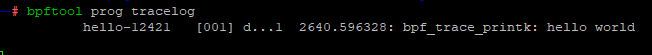
文档信息
- 本文作者:seamaner
- 本文链接:https://seamaner.github.io/2023/07/15/ebpf-hello-world/
- 版权声明:自由转载-非商用-非衍生-保持署名(创意共享3.0许可证)